Autocad For Window 2023 Full Version
$499.99 Original price was: $499.99.$39.99Current price is: $39.99.
Download Link Provided
- Full Version Software
- ONE-TIME Purchase
- Unlimited PC Installation
- Multilingual Version
- No Extra Payment or Subscription
Fast Delivery
The license key will be delivered to your email within 0-2Hours.
Genuine Product Keys
Lifetime Activation Guarantee
Customer Support
24/7/365 customer support
Secured Checkout
Safe PayPal Checkouts.
Autodesk AutoCAD Overview
AutoCAD is computer-aided design (CAD) software that architects, engineers, and construction professionals rely on to create precise 2D and 3D drawings.
Import a wide variety of other formats, including SolidWorks, Pro/ENGINEER, CATIA, Rhino, and when an engineering change is made, drawing views, edge display, and location are instantly updated.
The drafting, detailing, and conceptual design leader is showing the way once again. AutoCAD 2018 propels day-to-day drafting forward with features that increase speed and accuracy while saving time. Annotation scaling and layer properties per viewport minimize workarounds, while text and table enhancements and multiple leaders help deliver an unmatched level of aesthetic precision and professionalism.
Features of Autodesk AutoCAD
- Draft and edit 2D geometry and 3D models with solids, surfaces, and mesh objects
- Annotate drawings with text, dimensions, leaders, and tables
- Customize with add-on apps and APIs
- Automate floor plans, sections, and elevations
- Draw piping, ducting, and circuiting quickly with parts libraries
- Auto-generate annotations, layers, schedules, lists, and tables
- Use a rules-driven workflow to accurately enforce industry standards
- View, edit, annotate, and create drawings on the go and in the field from a mobile device.
- With no install required, log in to view, edit, annotate and create drawings quickly in your local web browser.
System Requirements And Technical Details
- Supported OS: 2.5–2.9 GHz processor Recommended: 3+ GHz processor
- Memory (RAM): 8 GB Recommended: 16 GB
- Hard Disk Space: 6.0 GB of free disk space for install
- CPU: 64-bit Intel or AMD multi-core processor
What is AutoCAD?
Power your teams’ creativity with automation, collaboration, and machine-learning features of AutoCAD® software. Architects, engineers, and construction professionals use AutoCAD to:
-
Design and annotate 2D geometry and 3D models with solids, surfaces, and mesh objects
-
Automate tasks such as comparing drawings, counting objects, adding blocks, creating schedules, and more
-
Create a customized workspace to maximize productivity with add-on apps and APIs
Designing buildings, models, and anything else
AutoCAD is a three-dimensional program for designing buildings, models, and anything else that you can imagine.
In general, AutoCAD is considered the leading software for design, engineering, and entrepreneurial professionals. It is used to design buildings, models, drawings, and much more.
The recent updates to the software have improved the connections between AutoCAD and PDFs, which has been immensely helpful. The documents now include a hyperlink that links directly to the program. Autodesk has also implemented a smart dimensioning design that allows you to preview the dimensions of each object before creating it.
One great feature is that it comes standard with many different tool sets depending on your project. There are designated tool sets for architects, designers, and inventors. For example, you can set up prefabricated floor plans for use whenever you need it.
Although AutoCAD has a very steep learning curve, there are many options to help you learn quickly and get you up and running. There are many tutorial videos, forum information, and documentation to get you started. While AutoCAD is perceived to be an expensive program, it is truly the best option for professionals. If you are on a budget, then you may want to look into other more inexpensive options.
Where can you run this program?
This program chews through a lot of resources on your computer but runs on both Windows and Mac operating systems.
Is there a better alternative?
AutoCAD is the best option out of all the CAD software on the market. It is the most customizable program you can find. If you are looking for a more economical selection, you can take a look at FreeCAD.
Our take
AutoCAD is the best option for any high level professional in the field of architecture, design, engineering, and inventing.
Should you download it?
Yes. The market leader in the industry, AutoCAD is the top choice for design professionals.
Highs
- Design almost anything in 2D and 3D
- Specialized tool sets for professions
- Extreme versatility in design
- Great support team
Lows
- Expensive software
- Difficult learning curve
- Requires a lot of system resources
Download Free Trial:
- Visit the AutoCAD 2023 free trial page.
- Click “Download free trial”.
- Select your preferred version. Then, click “Next”.
- Sign in to your existing Autodesk account or create a new one.
- Fill out the “About You” fields and click “Next”.
- Fill out the “Company Info” fields and click “Next”.
- Select either “Download” or “Install”.
- Your trial has begun. Install, and start using AutoCAD.
Only logged in customers who have purchased this product may leave a review.
Related products
Advance Steel 2023

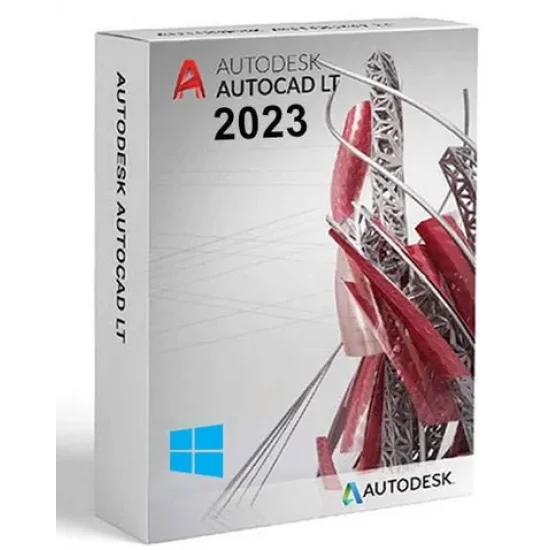

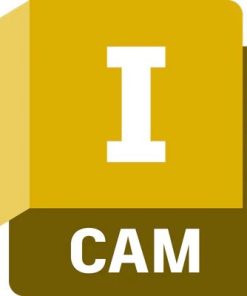

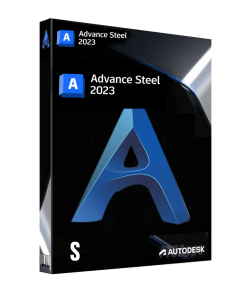
Reviews
There are no reviews yet.