Visual Studio 2017 Professional 5 Users License Key
Reward Points : 1Points
$199.99 Original price was: $199.99.$74.99Current price is: $74.99.
DOWNLOAD LINK INCLUDED
![]() 100% Genuine (Retail Version).
100% Genuine (Retail Version).
![]() Both 32/64 bit version support
Both 32/64 bit version support
![]() All languages version support.
All languages version support.
![]() Online update support.
Online update support.
![]() Lifetime effective
Lifetime effective

Have Questions?
Feel free to Get in touch
Email: Contact@legitsoftwarekeys.com
Facebook: Facebook.com/legitsoftwarekeys
Instagram: Instagram.com/legitsoftwarekeys
Fast Email Delivery
30 Minutes Estimated Delivery Time

Genuine Product Keys
Lifetime Activation Guarantee
Customer Support
24/7/365 customer support
Trust
100% Money-Back Guarantee
Visual Studio 2017 Professional 5 Users License Key
Visual Studio Professional 2017 allows you to write and publish your own programs in a wide variety of programming languages. In addition to current languages such as C#, older programming languages such as C and C++, and other web languages, Microsoft Visual Studio also supports Apple’s Metal programming language.
Microsoft Visual Studio – professional tools for small and medium-sized businesses
If you are a company that decides to purchase Microsoft Visual Studio 2017, the integrated development environment will provide your employees with a program for optimal small business management. In order for projects to be visible in the IDE as quickly as possible, individual data is only loaded via the direct call to the project. The features of Visual Studio allow your staff to view a wide range of information directly in the code. Thus, in addition to an existing code error, which is displayed directly in a kind of speech bubble, the objects causing it are also detected.
Microsoft Visual Studio 2017 Professional – an everyday tool for developers
Visual Studio allows the development of classic desktop applications as well as various websites or web services. An optimal working environment is available for a variety of areas. This makes Android Studio for Android and Xcode for iOS suitable. PHPStorm can be used for web development. Eclipse and Netbeans are suitable for Java. This IDE is a hybrid, which scores highest in C++ and .NET development.
Microsoft Visual Studio 2017 Professional – Simplify teamwork
Visual Studio version control not only ensures that all team members are working on the same current version of the program. It can also be used to check all components of the application.
The Team Explorer can be used to manage tasks as well as assign them to a team member. Progress can be viewed via a screen. This way, the development schedule is not lost sight of. If necessary, the program can also be edited in Visual Studio.
Microsoft Visual Studio 2017 Professional – Easy Customization
Even during the installation of Visual Studio you can choose which frameworks and features you really need. This saves you valuable storage capacity. You can customize Visual Studio Professional almost entirely to your own needs. By programming the appropriate extensions, you will get a Visual Studio Professional that meets your personal needs.
Microsoft Visual Studio 2017 Professional – Additional IDE Features
Visual Studio: Quick Launch
Often a developer cannot find the feature or environment he would like to work with.
The Quick Launch feature in Visual Studio allows you to search for a specific setting or feature. The search term can be entered into Visual Studio via a small input field. This can be called up with a click.
Visual Studio: Filter Function in Solution Explorer
The displayed content can now be filtered according to personal criteria. The desired entry can also be filtered via the toolbar. A large number of criteria are available for this purpose.
System Requirements
|
Operating system |
Windows 10, Windows 8 (KB2919355 required), Windows 7, Windows Server 2012 R2 (KB2919355 required) |
|
Processor |
1.8 gigahertz (GHz) or faster processor |
|
Working memory |
2GB RAM (4GB RAM recommended) |
|
Hard disk space |
1 – 40 GB (depending on configuration) |
|
Graphic card |
DirectX 9 compatible graphics card with a resolution of at least 1024×768 |
Visual Studio 2017 Professional 5 Users License Key
Only logged in customers who have purchased this product may leave a review.
Related products
Visual Studio
Visual Studio
Visual Studio
Visual Studio
Visual Studio
Visual Studio
Visual Studio



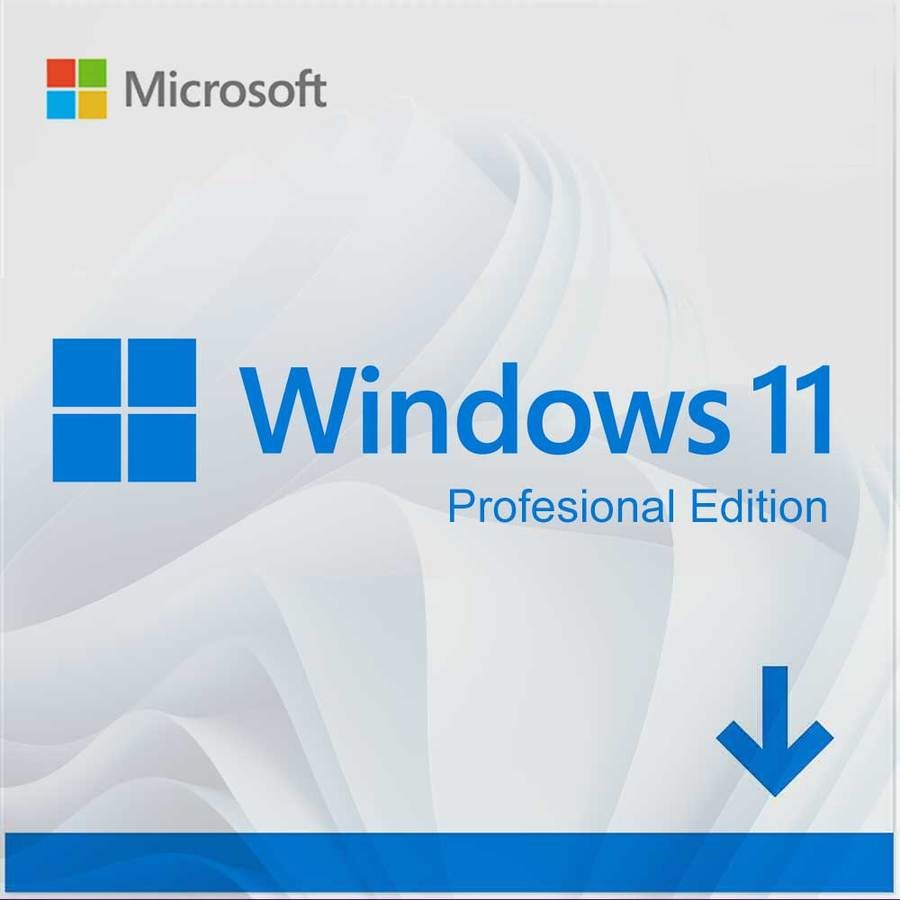
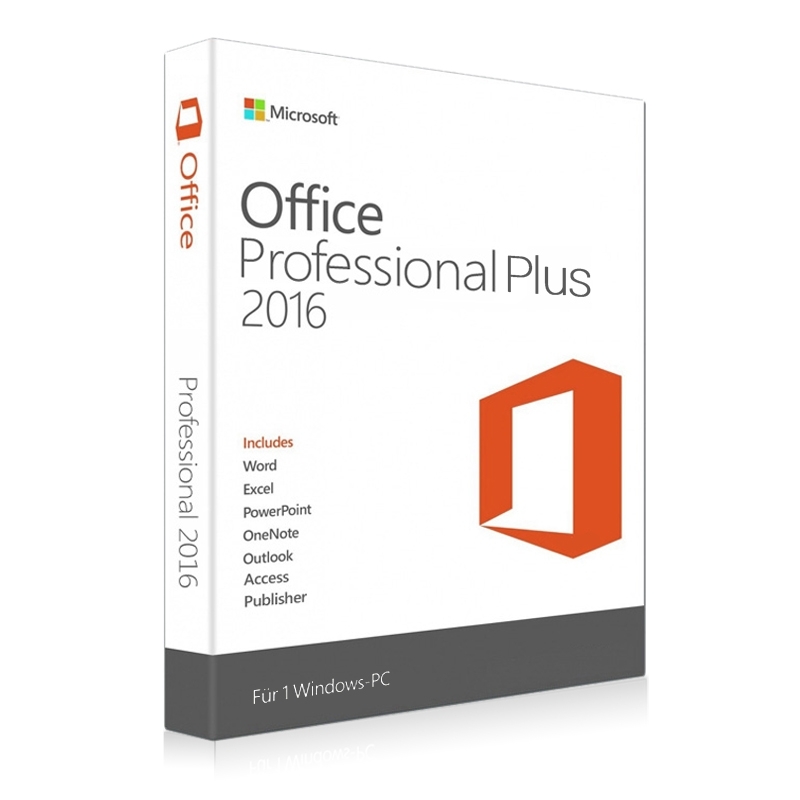
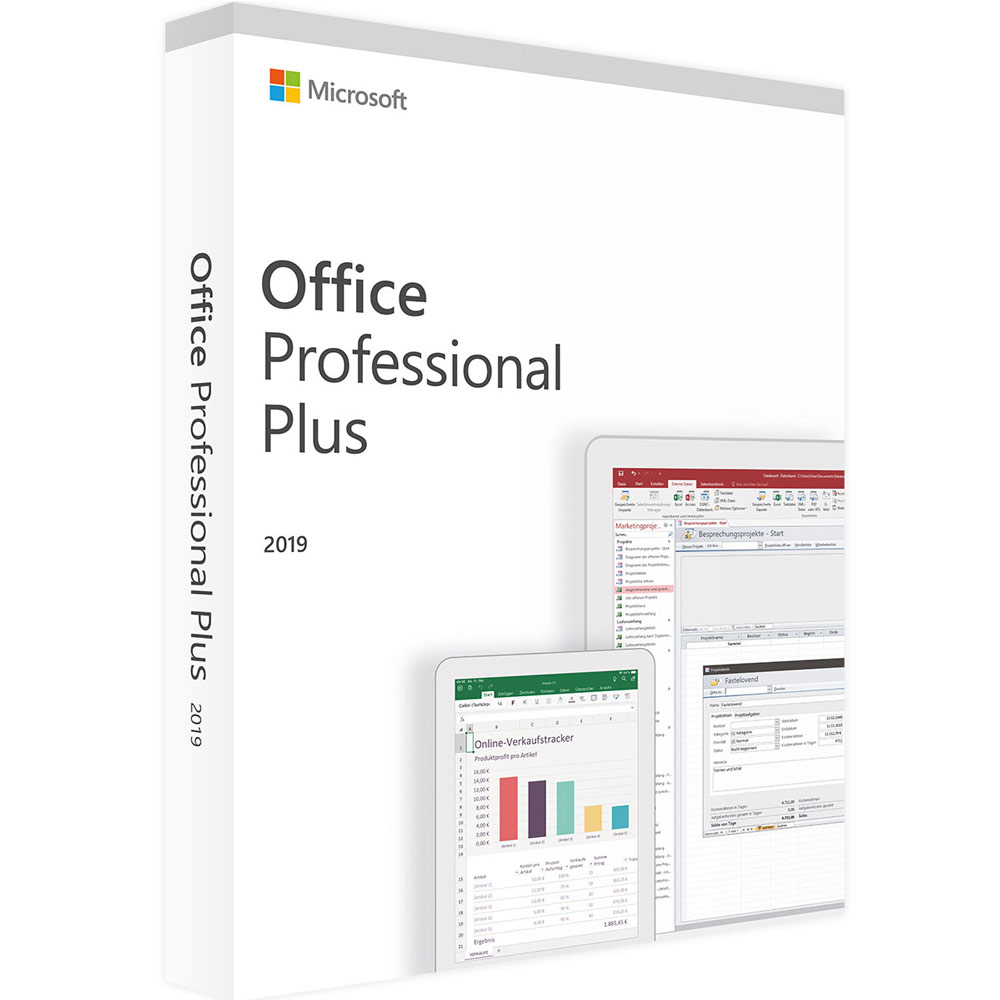
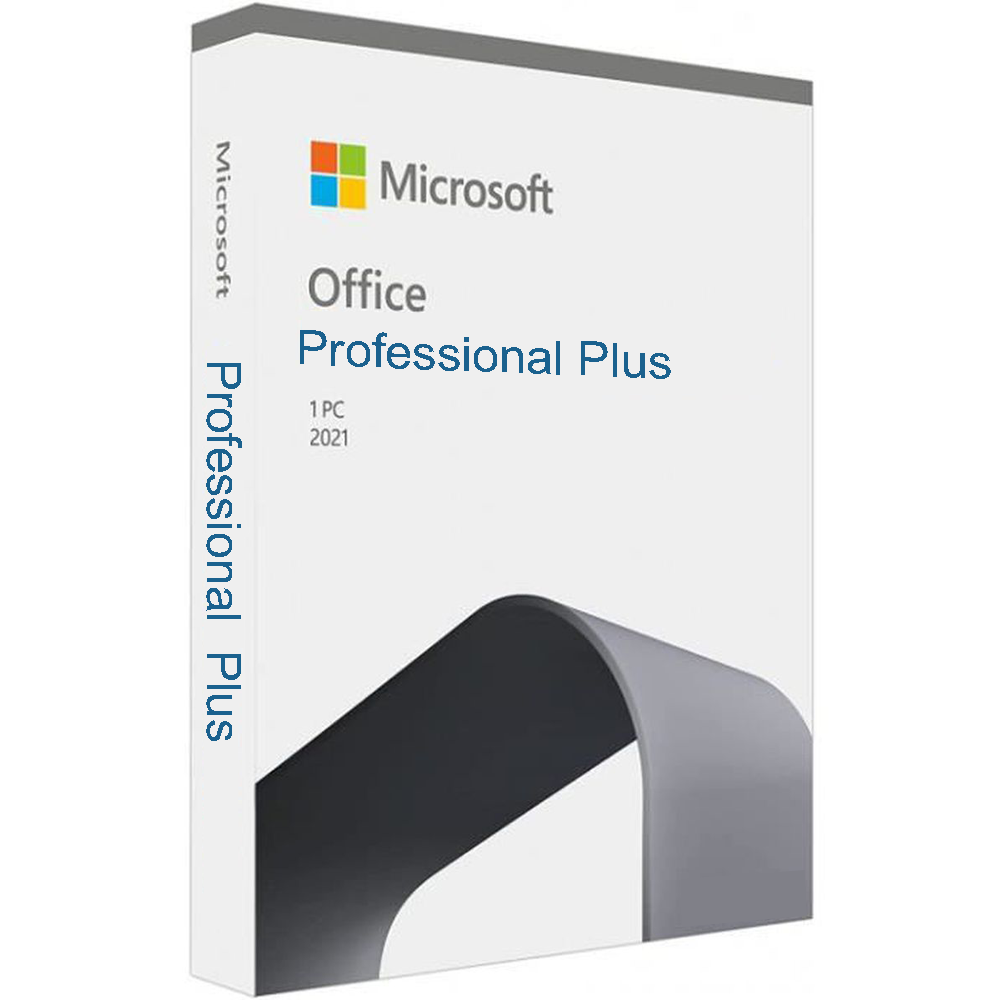
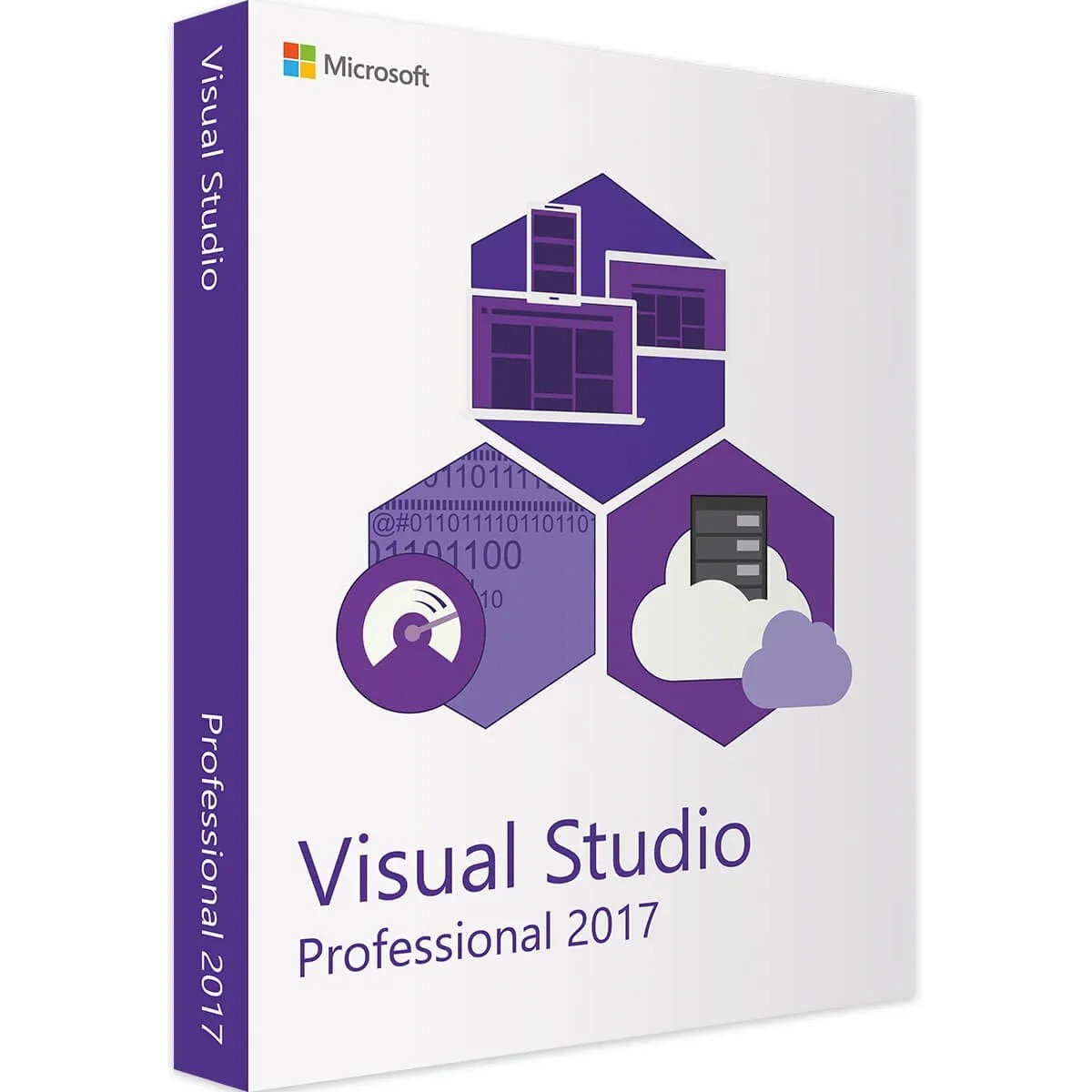
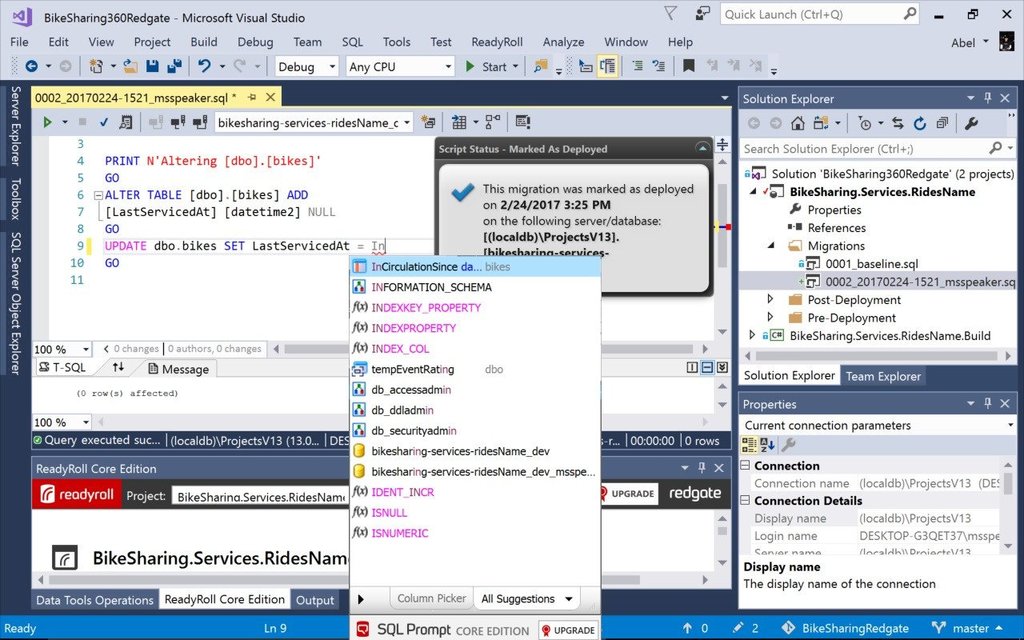
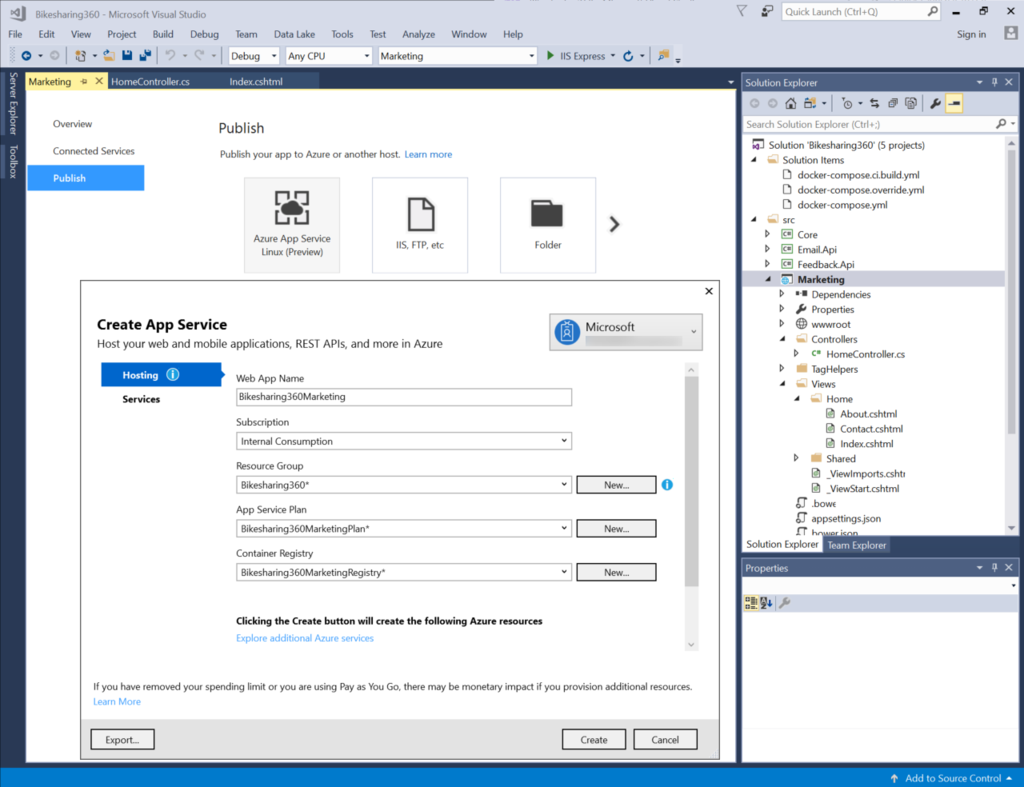
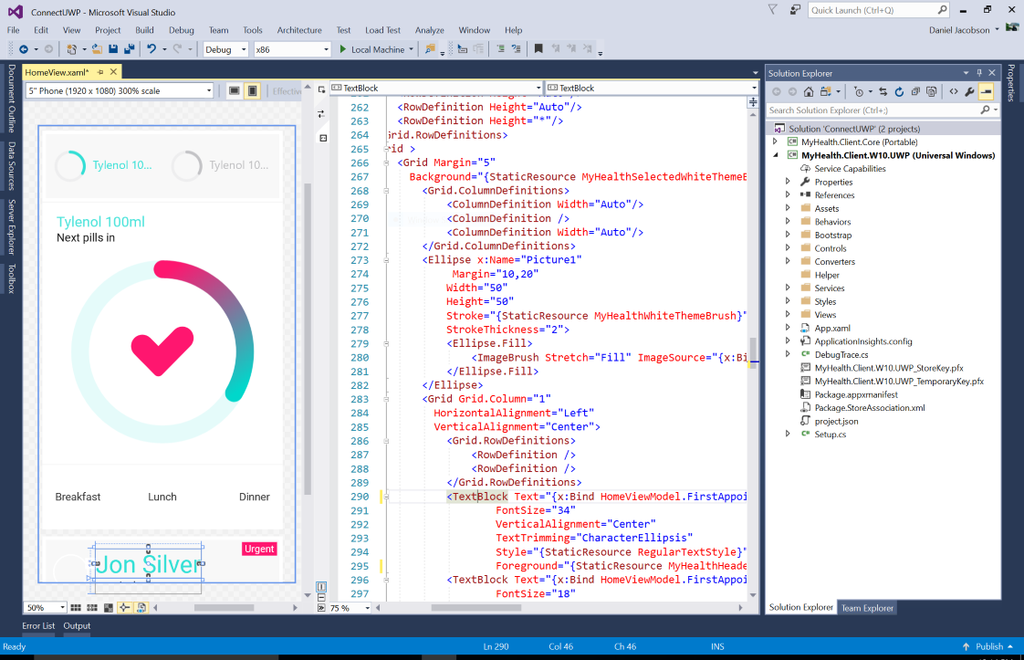
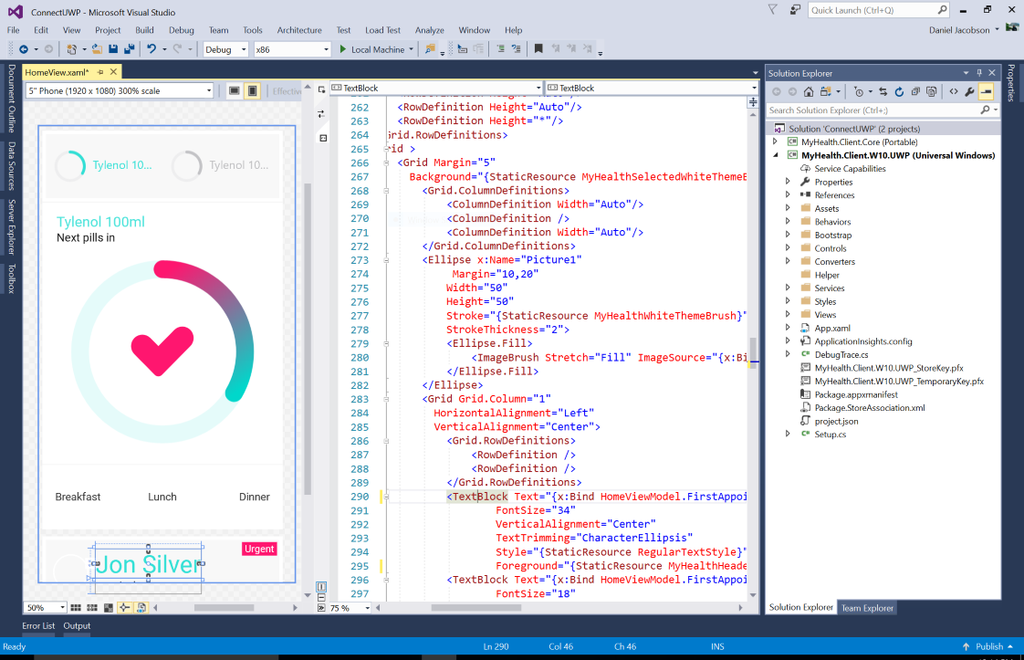
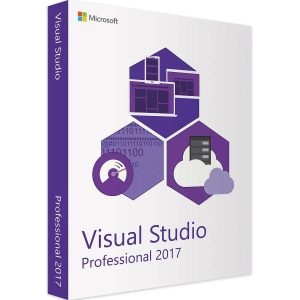
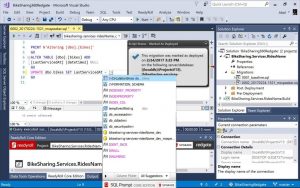
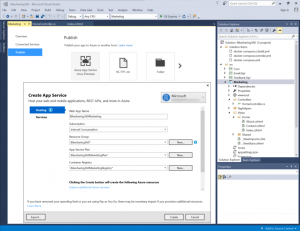
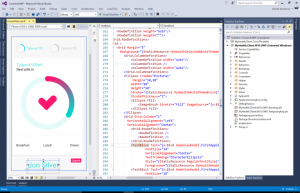
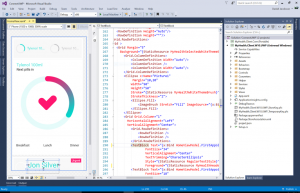




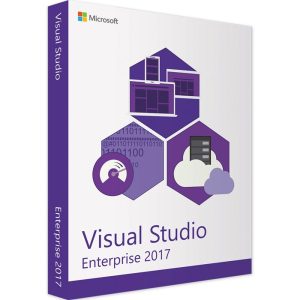
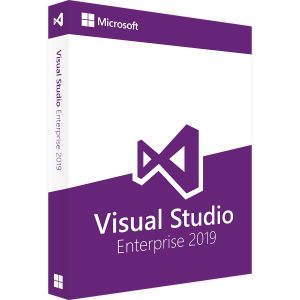
Reviews
There are no reviews yet.